|
Furrify.lsc is an Image Filter LScript that applies random fur-like lines to a rendered image.
This is not a full-blown fur plug-in. Since the lines are random, it's meant for stills only. Also,
the lines are not antialiased. But it can give quick results in a snap, and it's free!
|
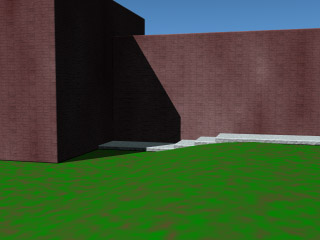
[click image for larger version]
|
Let's pretend that this is a highly detailed architectural rendering of a new building.
Let's say it looks fantastic, but the lawn looks awfully flat. Wouldn't it be nice if we could
just paint some grass on there? Well, Furrify will do that for you.
|
|
Okay, how do I apply Furrify?
Furrify.lsc is an Image Filter LScript. So, go to the Effects menu and apply the LS/IF-RT Image Filter
plug-in. Click on the Options button and select Furrify.lsc. There should be a short pause as Furrify
allocates some memory.
Furrify requires that you render using only one segment. So, go to the Camera panel and set
the Segment Memory high enough so that it only uses one render segment.
Then, go to your Grass Surface. Go to the Advanced Options tab and click on Special Buffers.
Under the LS/IF-RT heading, type in the length of lines you want (in milimeters).
I used 100 here. That's 10 centimeters.
|
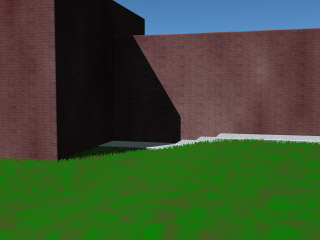
[click image for larger version]
|
Furrify works by drawing a 3D line starting at every pixel with a value in the Special Buffer.
The color of the line is just the color of the start pixel, so it's like it smudges it out in a line.
Oh, and the direction of the line is based on the normal of the surface at that pixel, with a little
randomness added.
|
|
Enjoy the grass! - GLYPH
Go to the Furrify page.
|